Here’s a common scenario: You have a table view or collection view that has a variety of different types of content. You want to display varying cells based on these types of content, and they’re all mixed within a single section. Pardon the stand-in art, but it looks roughly like this:
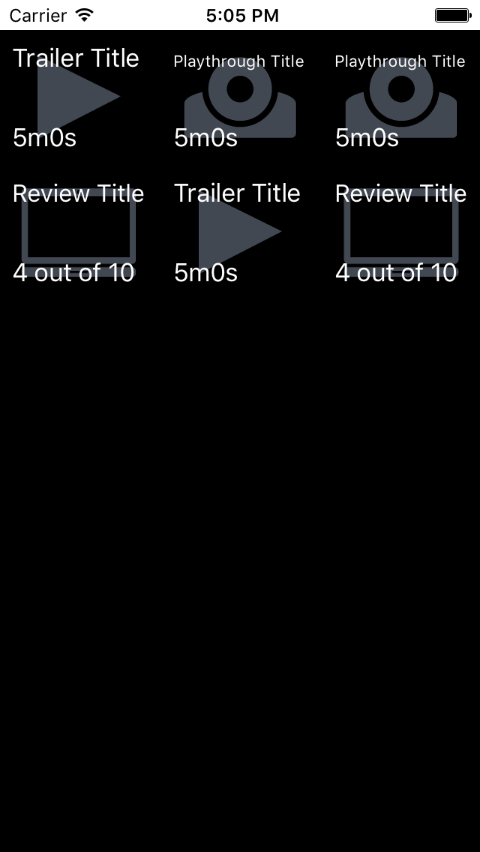
In the Objective-C world, it was typical to just use an NSArray to hold whatever records your collection view was going to be using as a data source, and then for each element check what class it is before picking a cell. This case seems particularly not Swifty these days.
- (UICollectionViewCell *)collectionView:(UICollectionView *)collectionView cellForItemAtIndexPath:(NSIndexPath *)indexPath { UICollectionViewCell *cell = [collectionView dequeueReusableCellWithReuseIdentifier:@"identifier" forIndexPath:indexPath]; id record = self.records[indexPath.row]; if([record isKindOfClass:[PlaythroughItem class]]) { // ... } else if([record isKindOfClass:[ReviewItem class]]) { // ... } else if([record isKindOfClass:[TrailerItem class]]) { // ... } return cell;} |
shudder
Okay so that’s not the most type-safe approach, although it’s surprisingly common in Obj-C iOS code. As a better alternative in Swift, we can use enum cases for the different item types, and perform lookups of the items themeselves as needed. Let’s look at an example.
Example
In an entertainment app I’m working on I’ve got a few types of cells for the types of news items that come in:
enum NewsItem { case Trailer(index: Int) case Review(index: Int) case Playthrough(index: Int)} |
The index is just a way to keep track of which item this it supposed to represent in the database. We take this approach to keep the amount of data needed to produce the collection view down. We don’t need all the associated data with every video to be present when putting together a collection view, we just need the info on what cell is tapped, after it is tapped.
Let’s say we have a simple collection view that shows one of these three and picks a custom cell for each. In a Swift file NewsFeed.swift I have that acts as the dataSource of my collection view for the main news view. Of particular interest is the cellForItemAtIndexPath method, which runs the NewsItem record through a switch and produces the correct type of cell, with the relevant information populated:
func collectionView(collectionView: UICollectionView, cellForItemAtIndexPath indexPath: NSIndexPath) -> UICollectionViewCell { let record = records[indexPath.row] switch(record) { case .Playthrough(let index): let cell = collectionView.dequeueReusableCellWithReuseIdentifier("PlaythroughCell", forIndexPath: indexPath) as! PlaythroughCollectionViewCell let playthrough = MediaDB.playthroughAtIndex(index) cell.titleLabel.text = playthrough.title cell.lengthLabel.text = playthrough.length.prettyTime return cell case .Review(let index): let cell = collectionView.dequeueReusableCellWithReuseIdentifier("ReviewCell", forIndexPath: indexPath) as! ReviewCollectionViewCell let review = MediaDB.reviewAtIndex(index) cell.ratingLabel.text = "\(review.rating) out of 10" cell.titleLabel.text = review.title return cell case .Trailer(let index): let cell = collectionView.dequeueReusableCellWithReuseIdentifier("TrailerCell", forIndexPath: indexPath) as! TrailerCollectionViewCell let trailer = MediaDB.trailerAtIndex(index) cell.titleLabel.text = trailer.title cell.lengthLabel.text = trailer.length.prettyTime return cell }} |
This code works well enough, record is of type NewsItem which can be one of three cases for the different news items we support:
enum NewsItem { case Trailer(index: Int) case Review(index: Int) case Playthrough(index: Int)} |
The associated index value is so that we can find the individual item in the DB when the collection view wants to display a cell.
Something about this code didn’t sit right with me though. I felt that too much of the code was boilerplate; in particular the switch felt bulky and like it had too much work being done inside each case.
But what if I created a protocol for any data source that could be presented as a collection view cell? It would change on a view-by-view basis so I don’t actually want this in my model.. but I do like having it on these particular CollectionViewCell subclasses.
So, I created a protocol called NewsCellPresentable, which I can adhere to in extensions with my custom collection view cells:
protocol NewsCellPresentable { func configureForIndex(index: Int)}extension PlaythroughCollectionViewCell: NewsCellPresentable { func configureForIndex(index: Int) { let playthrough = MediaDB.playthroughAtIndex(index) self.titleLabel.text = playthrough.title self.lengthLabel.text = playthrough.length.prettyTime }}extension ReviewCollectionViewCell: NewsCellPresentable { func configureForIndex(index: Int) { let review = MediaDB.reviewAtIndex(index) self.titleLabel.text = review.title self.ratingLabel.text = "\(review.rating) out of 10" }}extension TrailerCollectionViewCell: NewsCellPresentable { func configureForIndex(index: Int) { let trailer = MediaDB.trailerAtIndex(index) self.titleLabel.text = trailer.title self.lengthLabel.text = trailer.length.prettyTime }} |
This feels much cleaner already. Now I can go back to my cellForItemAtIndexPath method and trim it down to just the following:
func collectionView(collectionView: UICollectionView, cellForItemAtIndexPath indexPath: NSIndexPath) -> UICollectionViewCell { let record = records[indexPath.row] var cell: NewsCellPresentable switch(record) { case .Playthrough(let index): cell = collectionView.dequeueReusableCellWithReuseIdentifier("PlaythroughCell", forIndexPath: indexPath) as! PlaythroughCollectionViewCell cell.configureForIndex(index) case .Review(let index): cell = collectionView.dequeueReusableCellWithReuseIdentifier("ReviewCell", forIndexPath: indexPath) as! ReviewCollectionViewCell cell.configureForIndex(index) case .Trailer(let index): cell = collectionView.dequeueReusableCellWithReuseIdentifier("TrailerCell", forIndexPath: indexPath) as! TrailerCollectionViewCell cell.configureForIndex(index) } return (cell as! MediaCollectionViewCell)} |
What do you think? Is this a cleaner approach? Let me know if you have a different method in the comment, or let me know on Twitter. My username is @jquave.
P.S.
If you want to try this out yourself and don’t have the same DB layer as me… guess what? Neither do I! You can easily stub this out like this:
class MediaDB { class func titleForRecord(index: Int) -> String { return "Title!!" } class func trailerAtIndex(index: Int) -> Trailer { return Trailer() } class func reviewAtIndex(index: Int) -> Review { return Review() } class func playthroughAtIndex(index: Int) -> Playthrough { return Playthrough() }}struct Trailer { let title = "Trailer Title" let length = 190}struct Review { let title = "Review Title" let rating = 4}struct Playthrough { let title = "Playthrough Title" let length = 9365}enum NewsItem { case Trailer(index: Int) case Review(index: Int) case Playthrough(index: Int)} |
Personally I always stub things out with static values before I do the work of integrating with a backend service or whatever data provider is needed. This makes it much easier to iterate.
It is cleaner but I recommend you remove cell.configureForIndex(index) from each case and just do it once at the end. The benefit to having the interface/protocol defined is that any type of NewsCellPresentable has that function. Result is even cleaner code.